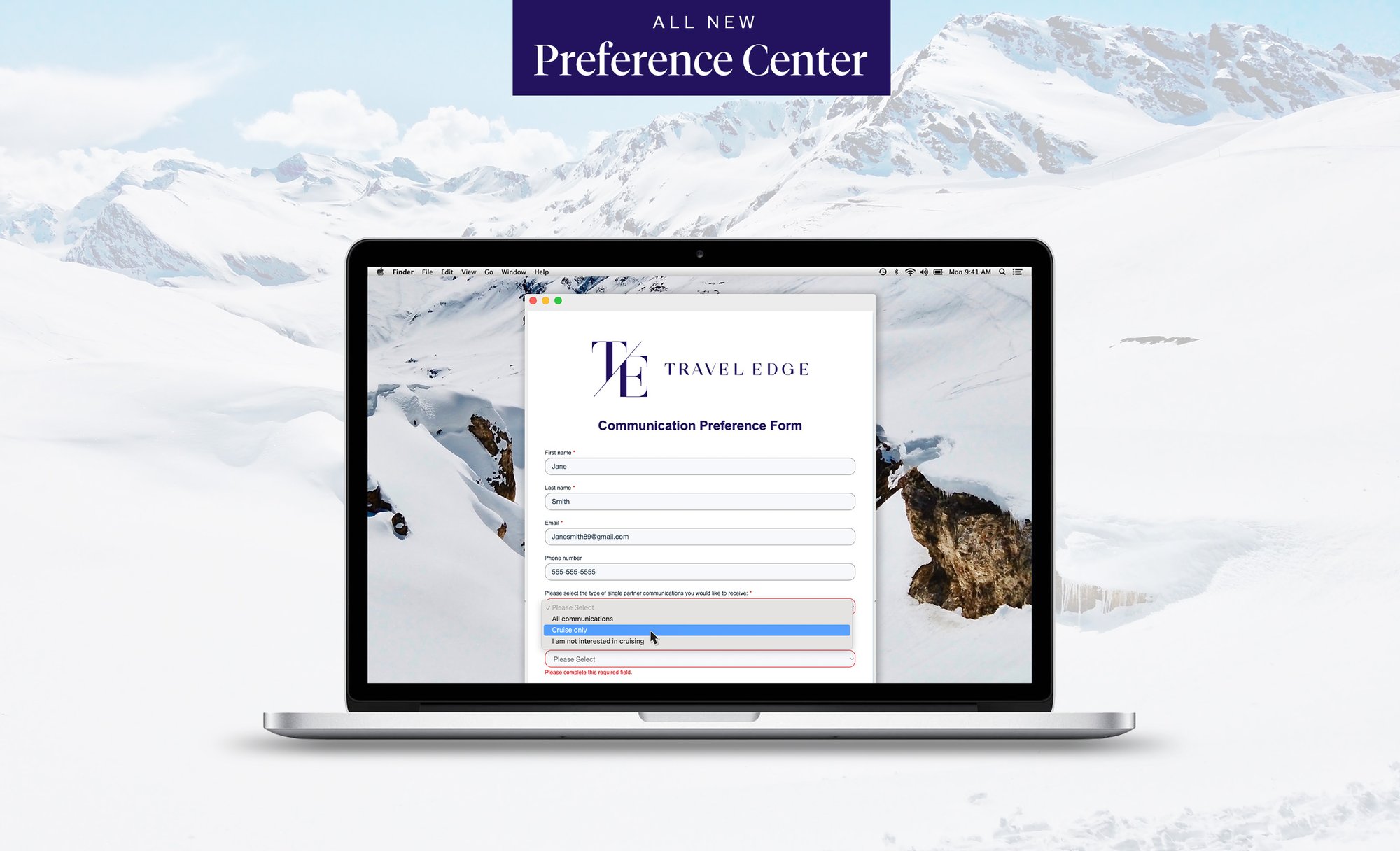Menu
HOW ENROLMENT WORKS
First Time Enrolment Process For Email Communications
- Complete the Advisor Personalization Form so each email is customized to you, just as if you sent it yourself.
- Review and update current client profiles in Client Base or /and ADX, making sure to add email addresses to profiles without them.
- Enter new client and prospect names and don’t forget to include the email address. If you want TE to bulk load this information, use the Bulk Client Upload Template and then send to ClientBase Support: clientbase.support@trip-arc.com.
- Make sure your clients are opted in to receive Travel Edge email marketing. Not sure how? Just click the Consent Form to provide consent for Travel Edge to send emails to all your clients with associated email addresses.
- Opt your clients in/out of cruise Single Supplier emails.
- Marketing will set up a TEST for your review and approval.
You are now set up!!
First Time Enrolment Process For Print Communications
- Interested ICs submit an Interest Form.
- Marketing sends a spreadsheet for you to submit 25-100 addresses; Template saved here (you must be registered for IC personalized marketing if you are not already).
- Once you return your form with the addresses, marketing adds them to a Smartsheet and shares access for you to update a live file.
- Before each publication, marketing will send an email to ICs to remind you to update your lists or submit if you have not done so already.
- Travel Edge sends a link directly to ICs to update the personalization on the magazines.
How to Opt in Via ADX
Search for your client by name, email, or phone number. Click on Clients in the ADX header then in the search box to the right, search for your existing client
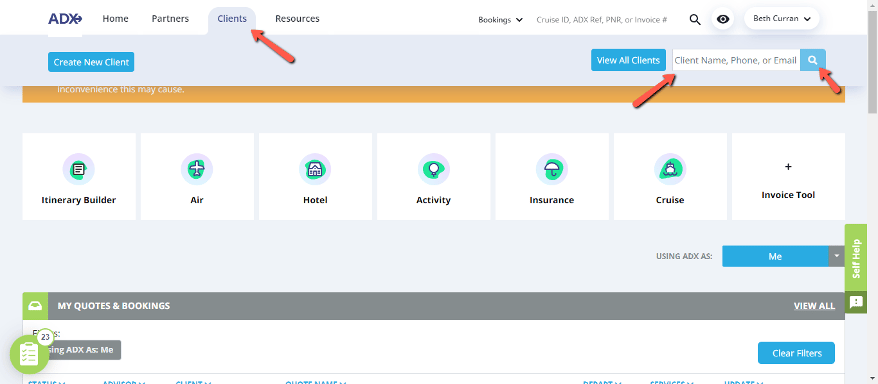
Select your client from the list in the pop-up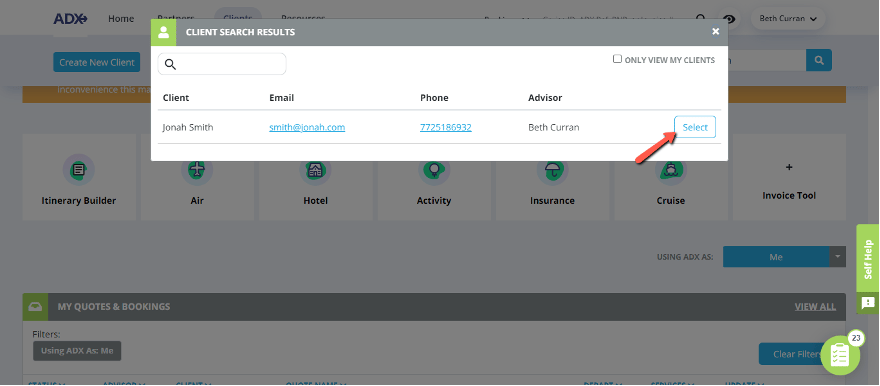
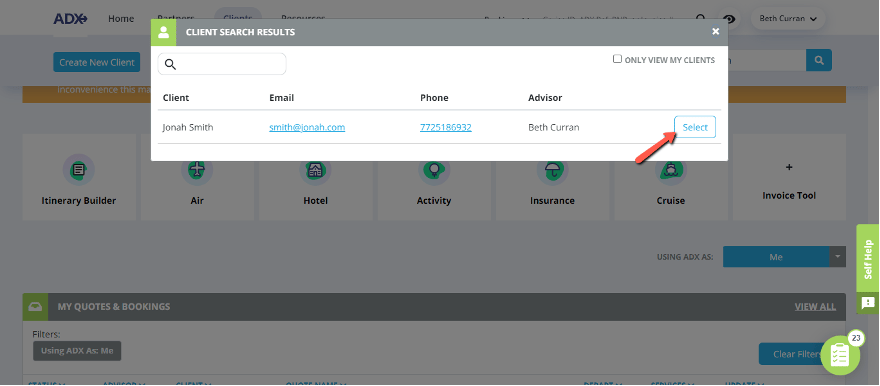
In your client’s profile, from the options on the left, select Marketing Fields
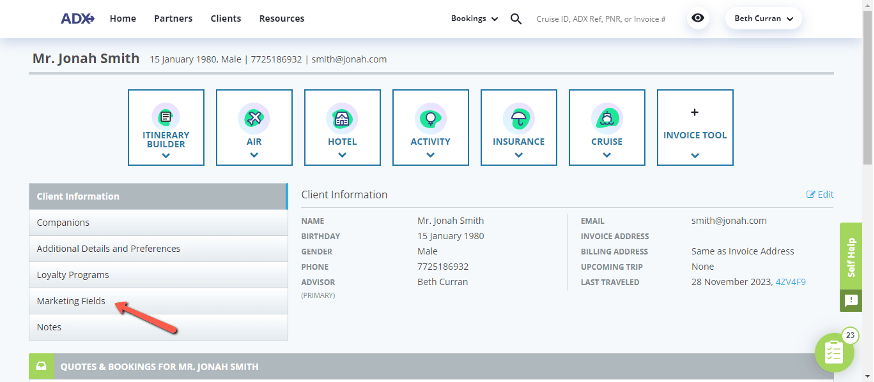
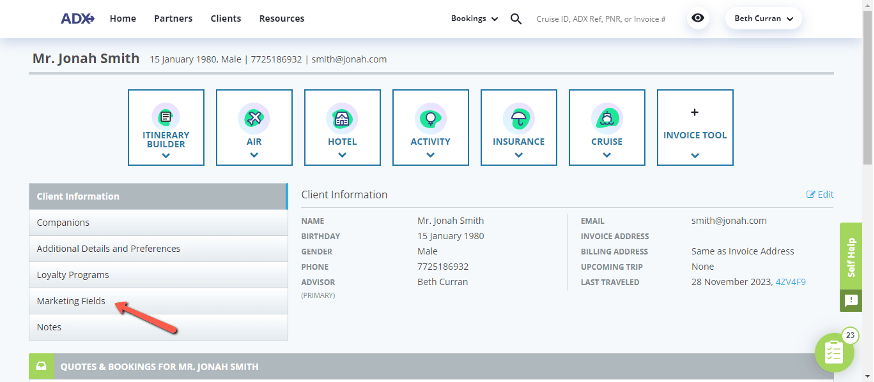
If the client has never been opted into marketing, the screen will look like this: select Get Started to opt them into Marketing
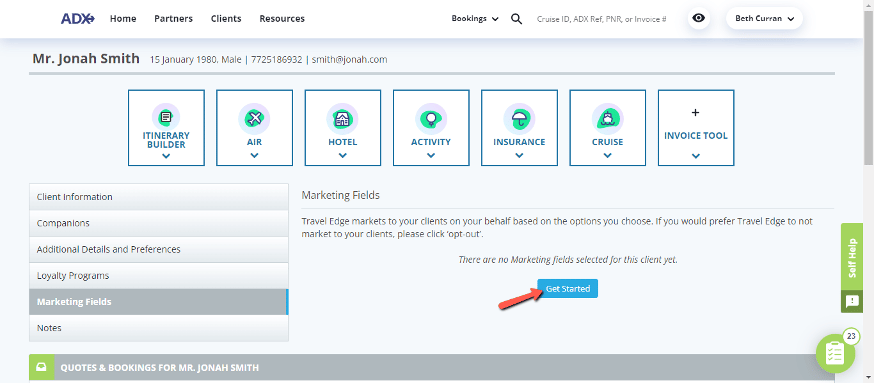
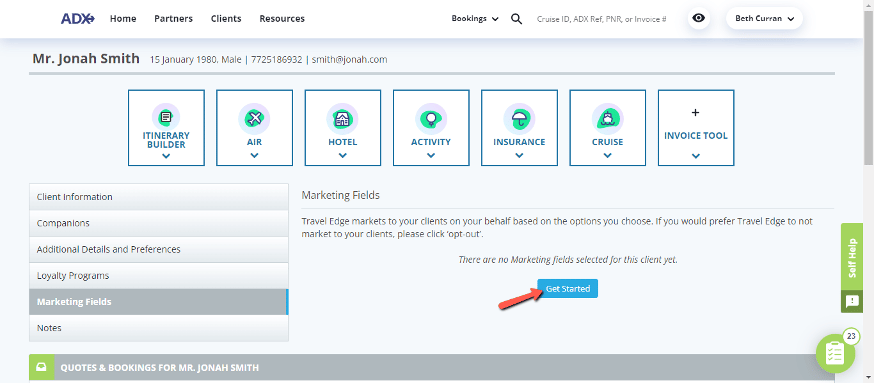
In the pop-up box you’ll want to scroll until you see the options for Email Campaign and TE Marketing
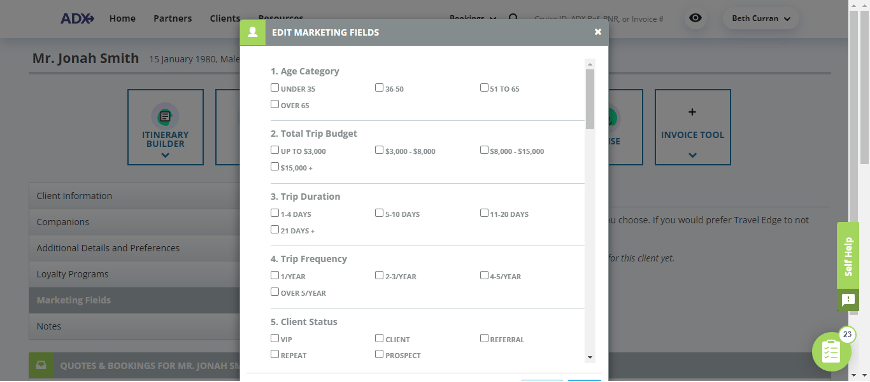
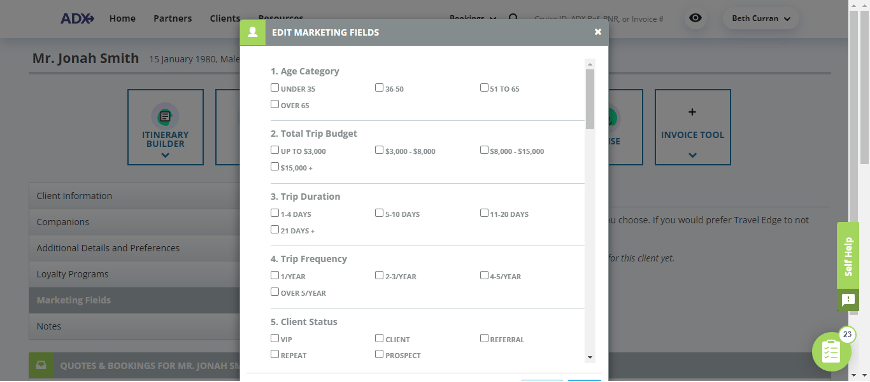
Once you've made your selections click save


To opt your client out of marketing completely, you can select the red “Opt-Out” option on the right


A pop-up will appear asking you to confirm and once you’ve confirmed the changes will take place. Allow up to one full marketing cycle to pass before the changes take effect


If you wish to make more detailed opt-out selections, you can click the edit options instead


The pop-up box will appear, and you can un-check or check the options you prefer and then click save


Client Database
- How can I get a list of my current clients?
- Advisor Services can help: advisor.services@traveledge.com.
- Advisor Services can help: advisor.services@traveledge.com.
- Does this mean that client base must be updated?
- Yes, now is the perfect time to review your client & prospect lists to make sure they are up to date. You may update either ADX or ClientBase; it is not necessary to update both.
- Yes, now is the perfect time to review your client & prospect lists to make sure they are up to date. You may update either ADX or ClientBase; it is not necessary to update both.
- I see a new marketing category in CB+ titled, TE Marketing. Do I have to un-check all my profiles from the Email Campaign box and then check the TE Marketing box for everyone?
- Please ensure that both are checked.
Preference Center
You can now opt your clients in or out of single partner cruise focussed emails. Clients will have the ability to change their preferences at any point by accessing a link that will be included in each email communication.